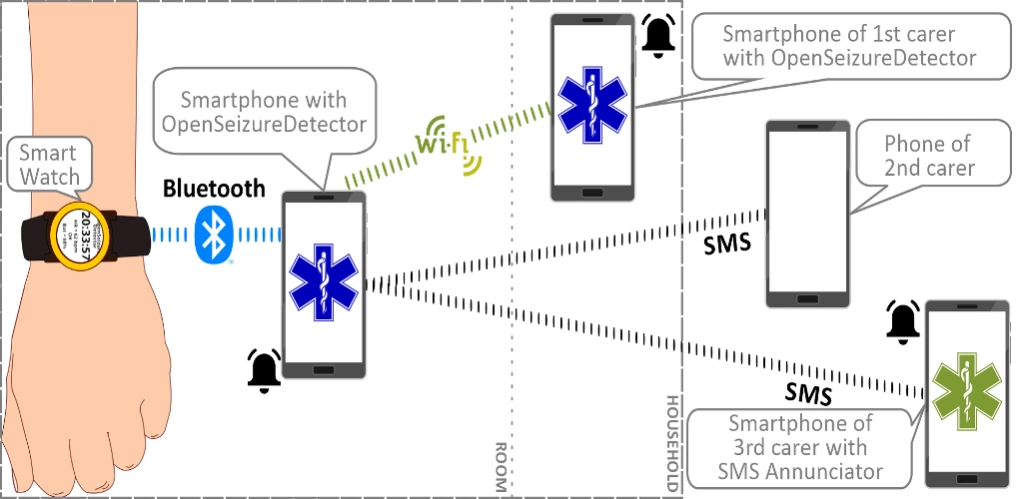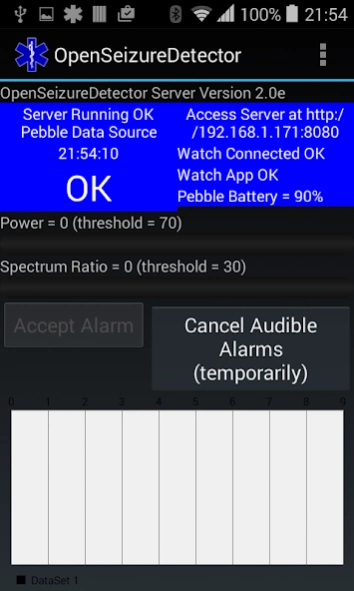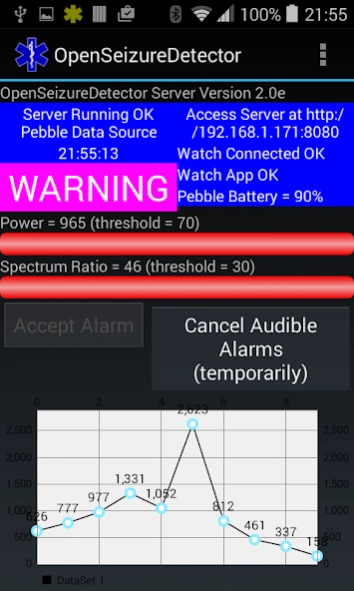OpenSeizureDetector 4.1.13
Free Version
Publisher Description
OpenSeizureDetector - Epileptic seizure detector / alarm that utilises a Garmin Smart Watch
Open Seizure Detector is an epileptic (tonic-clonic) seizure detector / alert system that utilises a smart-watch to detect shaking or abnormal heart rate, and raises an alarm for a carer. If the wearer of the watch shakes for 15-20 seconds, the device will produce a warning. If the shaking continues for another 10 seconds it raises an alarm.
The phone app communicates with the smart-watch and can raise alarms in one of two ways:
- If it is being used in the home, other devices can connect to it via WiFi to receive alarm notifications.
- If it is being used outside it can be configured to send SMS text message notifications that include the location of the user, as wifi notifications are not possible away from home
Please see the Installation Instructions (https://www.openseizuredetector.org.uk/?page_id=1894) for help with setting up this app.
The system includes self-checking to make sure it is functioning correctly, and will beep to warn the user of faults to help provide reassurance that it is working.
Note that the app will give false alarms for some activities that involve repeated movements (brushing teeth, typing etc) so it is important that new users spend some time to get used to what will set it off and use the mute function if necessary to reduce false alarms.
You need a Garmin Smart Watch that is connected to your Android device for OpenSeizureDetector to work. . (it also works with a Pebble Smart Watch if you have one which is connected to your Android device)
The system does not use any external web services to detect seizures or raise alarms, so is not dependent on an internet connection to work, and no subscriptions to commercial services are needed. We do however provide a 'Data Sharing' service to allow users contribute to the development of OpenSeizureDetector by sharing the data collected by their device to help improve the detection algorithms.
I recommend subscribing to email updates to the OpenSeizureDetector web site (https://openseizuredetector.org.uk) or Faceobook page (https://www.facebook.com/openseizuredetector) if you use the app so I can contact users if I find an issue you should know about.
Note that this app has not been subjected to clinical trials to confirm its detection reliability, but I have had some positive feedback from users saying that it has detected tonic-clonic seizures reliably. We hope to improve this situation by using data provided by users with our Data Sharing system
See also https://www.openseizuredetector.org.uk/?page_id=1341 for some examples of it detecting seizures.
For more details of how this works see the OpenSeizureDetector web site (https://www.openseizuredetector.org.uk/?page_id=455)
Note that this is free software with source code released under the Open Source Gnu Public Licence (https://github.com/OpenSeizureDetector/Android_Pebble_SD) , so is covered by the following disclaimer which is part of the licence:
I provide the program "as is" without warranty of any kind, either expressed or implied, including, but not limited to, the implied warranties of merchantability and fitness for purpose. the entire risk as to the quality and performance of the programme is with you.
(apologies for the legalese, but a couple of people have mentioned that I should be careful and include a disclaimer explicitly rather than just use the one in the licence).
About OpenSeizureDetector
OpenSeizureDetector is a free app for Android published in the Health & Nutrition list of apps, part of Home & Hobby.
The company that develops OpenSeizureDetector is OpenSeizureDetector. The latest version released by its developer is 4.1.13.
To install OpenSeizureDetector on your Android device, just click the green Continue To App button above to start the installation process. The app is listed on our website since 2024-01-28 and was downloaded 4 times. We have already checked if the download link is safe, however for your own protection we recommend that you scan the downloaded app with your antivirus. Your antivirus may detect the OpenSeizureDetector as malware as malware if the download link to uk.org.openseizuredetector is broken.
How to install OpenSeizureDetector on your Android device:
- Click on the Continue To App button on our website. This will redirect you to Google Play.
- Once the OpenSeizureDetector is shown in the Google Play listing of your Android device, you can start its download and installation. Tap on the Install button located below the search bar and to the right of the app icon.
- A pop-up window with the permissions required by OpenSeizureDetector will be shown. Click on Accept to continue the process.
- OpenSeizureDetector will be downloaded onto your device, displaying a progress. Once the download completes, the installation will start and you'll get a notification after the installation is finished.